- Solutions For
Specialist IT Support Services for:
- Popular Services
- Security
Security
- Our Expertise
Our Full Range of IT Services
- Learn
- About Us
- Contact
Posted 16th January 2023


LP Lowdown, is LP Network's regular free newsletter designed to keep you up to date with all the latest IT news, security updates, and available products. Learn more.
It’s more important than ever to be able to run your business from anywhere in the world. However, enabling your employees to work remotely needs robust cloud solutions, including platforms such as Microsoft 365. Added to this, Voice over Internet Protocol (VoIP) telephone solutions have become a vital part of business life.
What is VoIP? It is a (typically cloud hosted) phone system that allows your employees to connect with each other and your customers too. Ensuring that employees can work from anywhere and yet still able to answer the office phone is a vital requirement for many businesses.
Whilst VoIP is innovative and beneficial for many businesses, there are some factors that need to be taken into consideration when installing it into your business. You don’t want to experience dropped calls or low bandwidth, for example.
It’s worth reviewing your router settings to ensure it can handle peak traffic times. You may also need to adjust your network hardware and increase your ISP bandwidth. Don’t assume that your network can handle the extra bandwidth needs without adjustments. You may need to look at issues such as jitter and packet loss.
Training them before you implement the VoIP will ensure that your team can make the most of the many features of a VoIP system. It’s really important to train your team in the many features of VoIP, and also help them to understand the business calling policy.
Cheap headsets can easily ruin the call experience for your customers – you don’t want them to not be able to hear your employees as they may get frustrated. Don’t let your employees purchase their own headsets as it means that they won’t all have the same model. Ensure that you provide them with the same high-quality headsets.
VoIP systems also allow desktop IP Handsets in tandem with Software based phones, again ensure existing handsets are compatible if your migrating or consider if physical (IP) phones are still needed?.
What is Quality of Service (QoS)? It is a setting on your router that allows you to decide which traffic is most important. If QoS is not in place, it could mean that your VoIP is affected by resourcing issues.
QoS sets up “traffic lanes” that give priority to certain functions, so it’s important to have your VoIP software prioritized to ensure it has the bandwidth that it needs to function. This means that your router isn’t prioritising less important tasks.
A useful feature of VoIP is ring groups. You will need to set up your department groups – for example, Reception, Sales or Marketing– and then set the employee extension numbers. When you then create a ring group, if a customer wants to speak to someone in marketing, then the call goes to all of those employees, rather than just one. The first person available picks up the call. This reduces the call wait time for the customer, and also reduces the possibility that the caller may need to leave a voicemail.
Admittedly, setting up a company directory takes some time, but it will save you even more time in the long run. It removes the need for someone to route every single call and also ensures that customers can reach the person they need to speak to faster, thereby improving customer experience.
Auto assistants are an extremely helpful part of a VoIP system. To ensure they are used correctly, you need to set up your company directory and then record messages to prompt the caller. For example, you can set up a message that asks them to input the surname of the person they are trying to reach.
The voicemail to email feature in VoIP phone systems automatically transcribes voicemails which are then emailed to the employee, therefore improving efficiency because they don’t have to listen to numerous voicemail messages at any one time.
Give us a call and schedule a consultation. We can help!

Complete this quick form and LP Lowdown will arrive to your inbox in minutes.