- Solutions For
Specialist IT Support Services for:
- Popular Services
- Security
Security
- Our Expertise
Our Full Range of IT Services
- Learn
- About Us
- Contact
Posted 26th October 2022


LP Lowdown, is LP Network's regular free newsletter designed to keep you up to date with all the latest IT news, security updates, and available products. Learn more.
With Christmas coming up, don't fall foul of online shopping scammers or hackers. Instead, take a look at our top security tips about how you can protect yourself whilst shopping online this festive season:
You’re likely to be receiving an increased number of promotional or sales emails from companies at this time of year. Be careful when clicking links to websites in those emails. Phishing scams are at an all-time high during the festive period and if you click on an email link to a malicious site, it can quite quickly start to download malware onto your PC, laptop or tablet.
We suggest not clicking links in emails, but to instead access the website directly by typing the URL in to your browser. You can make things even easier by saving your favourite shopping sites as bookmarks or favourites in your browser.
Even if you access the most secure websites the correct way, there will always be a risk when you give your debit or credit card to a website. Unfortunately, the risk is even higher if you are shopping on a site have not that you used before.
Make use of the Wallet app on your smartphone instead. By doing this, it eliminates the need to give your payment card details directly to the website.
Many websites – big or small – often automatically save your payment card details. Whilst this may make your next purchase quicker, it also puts you at risk. If your account was to be hacked, someone would be able to make a purchase using those details.
Another issue to think of is the risk that the retailer has a data breach. These are unfortunately more common than anyone would like, and sensitive customer payment information can be stolen during the process. Therefore, the fewer databases you store your payment details on, the better for your own data security.
To ensure your online safety, make sure you remove your payment card from the site immediately after you check out. Access your account settings to do this.
Seeing HTTPS in the URL or address bar has largely become the standard for websites now. HTTPS essentially means that the website encrypts the personal data transmitted through the site, which would include your name, address etc. We suggest that you never shop on a website that doesn’t use HTTPS in the address bar.
It’s really easy to make typos from time to time. However, just one typo can mean you end up on a copycat site.
Hackers purchase domains that are exceptionally close to the real ones of the big online retailers. They then create copycat sites which are designed to fool users that make a mistake when typing the URL. That is why it is important to double-check that you’re accessing the correct website.
Hackers can easily spy on the activities of other devices connected to the same free public Wi-Fi. They can then gain access to everything you type in, such as your passwords and credit card information. Instead of accessing public Wi-Fi, switch off the Wi-Fi on your phone, and use 4G or 5G instead.
During the festive period in 2021, there was a 397% increase in typo-squatting domains connected to phishing attacks. Hackers know that consumers often expect festive sales emails from their favourite brands. We all tend to also get lots of order confirmations and shipping notices too.
Hackers can use these legitimate emails as templates. They impersonate brands like Tesco, Amazon and Asda, amongst others. The emails look practically identical to the real thing and they are designed to trick you into either clicking an unsafe link and/or log in to a malicious website.
Make sure you check your bank account on a regular basis and always keep an eye out for any suspicious charges or transactions that you don’t recognise. Do you get a notification alert on your mobile phone when you use your credit card?
Is your device operating software up to date? Malware specific to different devices is often deployed in festive shopping scams. How secure is your phone, laptop, PC or tablet from malicious apps and malware? Contact us today for a security checkup.

Complete this quick form and LP Lowdown will arrive to your inbox in minutes.