- Solutions For
Specialist IT Support Services for:
- Popular Services
- Security
Security
- Our Expertise
Our Full Range of IT Services
- Learn
- About Us
- Contact
Posted 7th February 2022
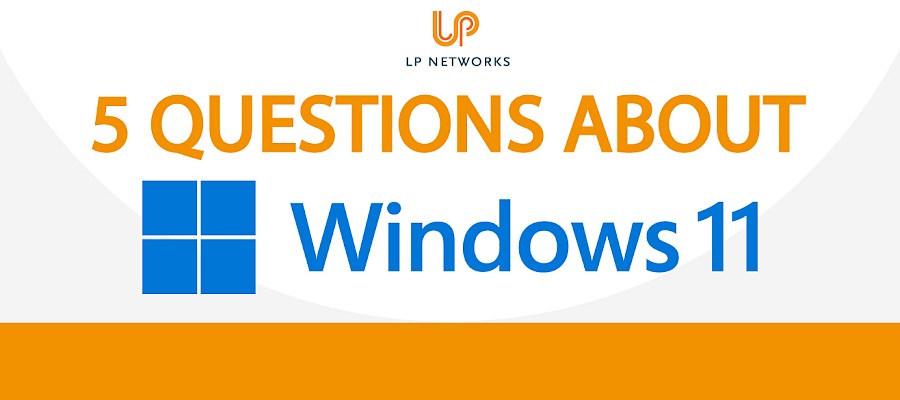
Microsoft has finally released the latest version of its operating system — Windows 11. Microsoft describes their latest operating system as bringing “you closer to what you love”, but is that actually achievable?
Any changes to a much loved and used operating system will always bring up questions, so the LP Networks team have done our best to answer what we think are the top 5.
Windows 11 incorporates a new look and improves performance and functionality. If you’ve ever used Apple devices, you might recognise some similarities between MacOS and Windows 11. Windows now has tightly rounded corners, and the taskbar icons are permanently centred. Don’t worry though, the trusty ‘Start’ button is still in the same place.
Within Windows11, you can also choose different backgrounds for each of your virtual desktops, and your PC will remember the last layout when docking. The new Snap Layout function also now lets users choose from a variety of different layout options. Oh, and widgets are back.
Microsoft has made sure to include upgrades to Teams, integrating it into the operating system and making it easier to communicate with family, friends, and colleagues. From a social perspective, gaming on Windows 11 is now even better, with the Xbox app supporting Xbox Game Pass and Cloud gaming.
To run Windows 11, your device will need the following as a minimum:
Most recently purchased PCs and laptops should fit these requirements, but if you are unsure, just get in touch, and one of our team of experts will be able to advise you.
Office 365 is a subscription product, so you need to pay for that separately. However, if you have an existing subscription, it won’t be affected by your Windows 11 upgrade (you may need to reinstall it).
It’s also worth remembering that support for older Office versions was discontinued last year, meaning they no longer receive security patches. So, if you’re still using any older versions, we strongly recommend that you upgrade to a Microsoft 365 licence as your computer will be at increased risk of cyberattack.
Whilst the process is simple if you are upgrading a business machine it has to be done as part of your company's IT strategy, as moving to Windows 11 can have an impact on 3rd Party applications – so migration needs to be controlled.
If you want to upgrade to Windows 11 go to the Windows Update section of your Settings and click “Check for Updates.” Windows 11 will be available in the upgrade section. Click the “Download and Install” button, and that’s it. Alternatively, our team of IT experts can do it for you; just get in touch (we should be able to do your upgrade remotely).
Technically, no, you don’t have to make the upgrade while Windows 10 is still being supported. Microsoft has said that they will continue supporting Windows 10 until October 2025.
However, you should bear in mind that at some point, you are going to have to make the switch if you want your system to remain secure, so it might be better to do it sooner rather than later – (but the move to Windows 11 should be dependent on the business IT strategy). Making the switch early means less stress and panic when you suddenly discover that your operating system is no longer supported.
Basically, if you don’t upgrade now, you need to be ready within the next 3-4 years.
If you’re thinking about making the switch to Windows 11 and want to know more about its hardware compatibility and security updates, or want to know more about the system, get in touch. We’re always happy to advise on the best course of action for you and your business.