- Solutions For
Specialist IT Support Services for:
- Popular Services
- Security
Security
- Our Expertise
Our Full Range of IT Services
- Learn
- About Us
- Contact
Posted 22nd May 2025

When the team’s off enjoying some well-earned time away, the last thing you want is an IT issue derailing things back at the office.
Whether it’s a summer break, the festive season, or just someone’s annual leave, having a plan in place can make sure your business keeps ticking over, without any digital drama.
If a key member of staff is going to be away, check that someone else has access to the systems, files, or tools they manage. It might sound obvious, but access problems are one of the most common causes of disruption when someone’s on leave.
It’s also worth checking that shared mailboxes, cloud storage and software accounts have up-to-date permissions, and that no one’s hoarding important info in their inbox.
If you still rely on a spreadsheet or shared document for login details, it’s time for an upgrade.
A secure password manager allows your team to safely store and share credentials, and means you’re not locked out of anything if someone’s sunning themselves in Spain.
If you’re already using one, make sure everyone knows how to use it before the holiday rush begins.
A quick handover document can work wonders. Encourage staff to note down anything time-sensitive, key contacts, or recurring tasks someone else might need to pick up.
It’s also helpful to know what can wait until they’re back, so no one’s spending time chasing things unnecessarily.
If your team uses shared calendars, encourage everyone to block out their time off clearly so there’s no confusion.
If your IT manager or support contact is taking leave, now’s a great time to double-check that your backups are running properly. Make sure there’s someone else who knows how to access them if needed, and that you know what your recovery process would look like if anything went wrong.
Having this sorted in advance will give everyone peace of mind.
If you use a managed IT service (like us!), let your provider know about any changes to working hours, contact details, or on-call staff. That way, if something needs urgent attention, the right people can be reached quickly, and your support team can step in with minimal fuss.
If you’re expecting a quiet period, it could also be the perfect time for behind-the-scenes maintenance or software updates.
If some of your team are working remotely during quieter periods, check that they have the equipment, connectivity, and access they need to do their jobs securely.
This includes secure VPN connections, updated antivirus, and clear policies around using personal devices.
A quick IT check-in before the holidays can help avoid last-minute login issues or data risks.
A little bit of planning can go a long way in keeping your IT systems running smoothly when the team takes time off. By reviewing access, sorting handovers, and checking in with your IT provider, you can enjoy a stress-free holiday season, and make sure your business is just as ready for a break as your people are.
At LP Networks, we help small businesses stay secure, supported, and prepared — no matter the season. If you’d like a hand getting your IT holiday-ready, just get in touch!