- Solutions For
Specialist IT Support Services for:
- Popular Services
- Security
Security
- Our Expertise
Our Full Range of IT Services
- Learn
- About Us
- Contact
Posted 21st February 2020

One of the easiest ways for hackers and cybercriminals have of breaching your IT security is through your email inbox. It’s a sad fact that one simple phishing email can breach all of your security logins, but it’s possible to spot a dodgy email before it’s too late.
It seems only natural to click on a link from a well-known company such as Amazon or eBay, but before you do we always suggest that you hover your cursor over the link. It’s very easy to change the wording of a hyperlink. Try this as an example, product to make you more productive at work.
If the hyperlink of the address doesn’t match up to the destination, the message is very likely to be fraudulent.
Big companies employ people to write for them, so whenever they send out emails they can be pretty certain that the words in them have been checked, double checked, and checked again. So, if an email is filled with typos, it’s very likely that it hasn’t come from a large business.
Your bank or credit card providers don’t need you to send them your card or bank details, they already have them. Similarly, that online shop doesn’t need you to confirm your password. If you receive an email asking for this kind of information don’t provide it.
Did you enter the competition or lottery in the first place? No? Then trust us, you haven’t won anything and the email is a phishing scam. If an offer seems too good to be true, it undoubtedly is.
In fact, any email that asks you for money, unless you are expecting an invoice, should be treated with suspicion.
HMRC don’t inform you of refunds by email or text message. They send a letter, in a scary looking, heart stopping brown envelope. If you receive any emails from any government departments offering refunds or money, don’t click.
LP Networks always recommend that our customers use up to date spam filters for their email accounts. Spam filters clear potentially threatening emails into a separate inbox away from your normal, expected emails. You should make sure you check your spam inbox regularly, as they aren’t infallible and have been known to mark important emails as spam. Similarly, just because it arrives in your regular inbox doesn’t mean it isn’t still a dangerous email.
We also recommend that you regularly install patch updates for all of your programmes. Patch updates maintain the security of your system and stop potential cyberthreats. LP Networks can provide this service for you, taking away all the worry of maintaining your system.
If you are concerned that you may have already shared information through a phishing scam or are interested to know whether your information is already available on the Dark Web you can sign up to our Dark Web Monitoring Service which checks all of your business domains for just £50 per month.
LP Networks can also provide user awareness training where we can expand the information contained within this blog, ensuring that your whole team understand the risks of receiving phishing emails and how to spot them. If you are interested in any of these services, contact our team today