- Solutions For
Specialist IT Support Services for:
- Popular Services
- Security
Security
- Our Expertise
Our Full Range of IT Services
- Learn
- About Us
- Contact
Posted 28th May 2023
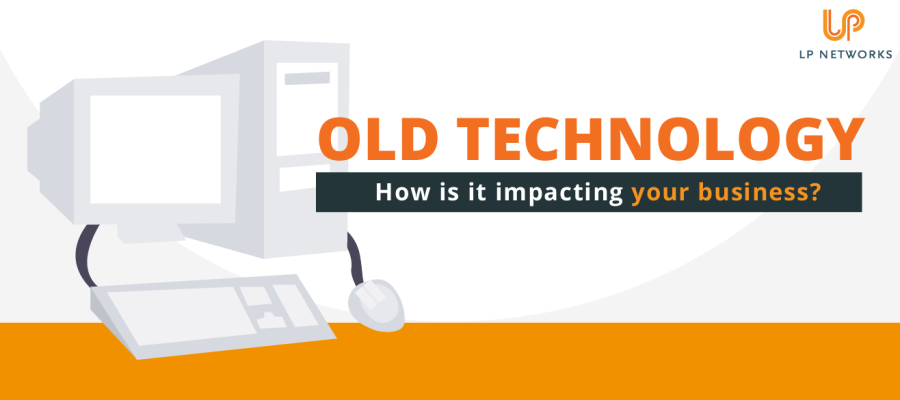
We’ve all heard the saying, “if it ain’t broken, don’t fix it”, but in the case of IT, there are many reasons why you should. While spending on new IT equipment could be seen to be a significant financial investment, not doing so could cost your business more. For many business owners, it could come as a surprise that using old IT equipment could actually be having a negative impact on their businesses.
There’s a reason why IT professionals recommend replacing laptops and desktops every three to four years and upgrading operating systems when prompted to do so. It isn’t because we want to sell more equipment, it’s because we understand the impact that out-of-date IT can have on a business. Take a moment to consider how long you wait for programmes to load, workstations to switch on, and software to update. Then there are moments when systems crash, emails don’t send, and screens lag. All of the time spent waiting for a simple process to happen results in a loss of productivity and can be dispiriting for your staff. But there are other ways that slow and outdated IT can negatively affect businesses too.
One of the biggest improvements in technology of all types is that it has become more energy efficient. Older laptops, workstations, and servers use more energy, so switching them to newer models will create significant energy savings. Switching to newer models will also improve your company’s green credentials in the future as they are easier to recycle.
The latest technology allows for increased flexibility and can handle remote working. Using more efficient systems such as Teams also allows for far easier collaborations between staff, streamlining working processes.
Providing staff with the ability to effectively work from anywhere not only has a positive effect on their mental health and wellbeing but can also potentially reduce employee turnover, cutting recruitment costs.
Being proactive and thinking ahead by planning an IT strategy and investment plan significantly reduces the need for emergency IT support. By investing in new technology, you are investing in improved reliability.
There’s nothing more frustrating for a customer than having to wait on the end of the phone or an email because of glitchy, slow running technology. We’re so used to being able to get hold of things at the touch of a button that having to wait while something loads or experiencing a delay in a purchase because of downtime will usually have us looking at alternative suppliers.
Additionally, in a time when cybersecurity is paramount, and cybercrime is on the increase, security breaches as a result of outdated technology can be a major ‘no-factor’ for consumers.
Operating systems all have a lifespan and, once they come to the end of it, suppliers stop sending out security patches. We’ve regularly mentioned the WannaCry virus in our blogs, but it is an excellent case study. By using out of date technology, without up-to-date patches, the NHS was brought to a standstill for several days. Using up to date devices with the latest software would have stopped the outage from happening.
Additionally, many industries and standards now require modern operating systems in place. Not doing so can result in expensive fines.
Nothing is more limiting to a business than discovering that the software or system you are using is no longer compatible. Whether it’s trying to install new software that results in a frustrating and unusable blue screen (a story we heard from someone who tried to download video conferencing software) or simple things like formatting documents, being incompatible will never be positive.
The first thing you need to do is create an effective IT strategy that considers what your company’s journey will be over the coming few years. Within that, you can then include an investment plan. New devices don’t need to all be purchased and installed in one go, but it’s vital that there is a vision of when the process will happen and the timescale.
LP Networks pride ourselves in giving impartial and accurate advice to businesses of all shapes and sizes. If you’d like some IT experts to chat with you about your current IT provision and what your next steps will be, get in touch.