- Solutions For
Specialist IT Support Services for:
- Popular Services
- Security
Security
- Our Expertise
Our Full Range of IT Services
- Learn
- About Us
- Contact
Posted 20th February 2023


LP Lowdown, is LP Network's regular free newsletter designed to keep you up to date with all the latest IT news, security updates, and available products. Learn more.
More than ever, technology is integrated into our daily lives. That’s one reason why it's important to make sure we're prepared when we travel. A slight glitch with your technology can ruin a trip, whether it's a lost device, a missing charger, or a data breach.
Before you leave for a trip, make sure to download any apps you may need. This includes airline, train, hotel, theme park, camping ground, weather, and city tourism apps. It's best to download them when you're at home on your own Wi-Fi, as reception may be an issue when away or abroad.
Make sure to bring a backup charger for your laptop, tablet, or phone. Otherwise, you may find yourself paying a premium for a new charger in a gift shop, or your device could stop working if you lose its charger and can't quickly get a new one.
A great way to ensure you have the power you need is to buy a small charging battery. These small "blocks" hold a charge and can power up a cell phone very quickly, and they also help you avoid potential juice-jacking ports.
If you're traveling out of the country, make sure to check your mobile plan. If you don't have the ability to call internationally, you may not be able to text or call home. Consider adding an international capability to your plan, or set up a VoIP app you can use with your office, friends, or family while you're traveling.
Free Wi-Fi may be a welcome sight when you're on the road, but it can also be dangerous. Use either your mobile connection or a virtual private network (VPN) app to keep your data encrypted, even if you're on public Wi-Fi.
Unfortunately, mishaps occur when travelling. Back up your devices to the cloud or local storage before you travel. This ensures that you won't lose any valuable information on your device, and it also allows you to enact a remote "wipe my device" command if necessary.
Make sure your devices are as secure as possible before you hit the road. This includes antivirus/anti-malware, DNS filtering, screen lock with a passcode, sharing features turned off, VPN application, and Find-My-Device feature turned on.
Before you leave, take a moment to double-check everything on this list. Make sure you have all your apps, cords and adapters, power, mobile plan, VPN, backup, device security, and double-checks in order.

Complete this quick form and LP Lowdown will arrive to your inbox in minutes.