- Solutions For
Specialist IT Support Services for:
- Popular Services
- Security
Security
- Our Expertise
Our Full Range of IT Services
- Learn
- About Us
- Contact
Posted 7th August 2024

If you're a remote worker or manage a team of remote staff, you know the flexibility and freedom that comes with working from anywhere. However, this new work style also brings unique cybersecurity challenges. At LP Networks, we specialise in cybersecurity and IT support, and we're here to share some practical and easy-to-follow tips to keep your remote work environment secure!!
Strong passwords are your first line of defence against cyberattacks. Use a password manager (eg. Dashlane, Keeper, or LastPass) to create and store complex passwords for all your accounts, avoiding the same password for multiple sites. Combine this with two-factor authentication (2FA) on all accounts that offer it, which provides an additional layer of security by requiring a second form of verification.
Keeping your software and devices updated is crucial, as cybercriminals are on the lookout to exploit vulnerabilities in outdated software. Enable automatic updates for your operating system, antivirus software, and other essential programs, and regularly install updates for apps and devices, including routers and smart home gadgets.
A Virtual Private Network (VPN) encrypts your internet connection, making it difficult for hackers to intercept your data. Choose a reputable VPN service that doesn't log your activity and always connect to your VPN before accessing work-related resources or public Wi-Fi networks. Securing your home network is another vital step. Change the default login credentials for your router, use a strong, unique password for your Wi-Fi network, and enable WPA3 encryption if your router supports it. Additionally, create a separate guest network for visitors to prevent any unauthorised access.
Phishing attacks trick you into providing sensitive information by posing as legitimate entities. Be cautious of unsolicited requests for personal information, verify the sender’s email address, and hover over links to check their destination before clicking. Always make sure to report suspicious emails to your IT support team. Regular backups protect your data from ransomware attacks and accidental loss. Use automated backup solutions to regularly back up your important files, storing them in multiple locations such as an external hard drive and a cloud service. Test your backups periodically to ensure they can be restored successfully.
Limiting access to sensitive information reduces the risk of data breaches. Grant access to files and systems only to those who need it for their work, regularly review access permissions, and revoke unnecessary privileges. Use role-based access control (RBAC) to manage user permissions efficiently.
Awareness and training are critical components of a strong cybersecurity strategy. Provide regular cybersecurity training sessions to keep your team informed about the latest threats and best practices. Encourage a culture of security where employees feel comfortable reporting potential issues and share resources and updates about common scams and cyber threats.
Endpoint protection software helps detect and block malware and other threats on your devices. Install reputable antivirus and anti-malware software on all work devices, enabling real-time protection and regular scans. Consider using endpoint detection and response (EDR) solutions for advanced threat detection.
A clear remote work policy sets expectations and guidelines for secure work practices. Define acceptable use of company resources and data handling procedures, outline steps for reporting security incidents, and include guidelines for physical security, such as locking screens and securing devices when not in use. Remote work offers incredible flexibility, but it also requires a proactive approach to cybersecurity. By following these tips, you can help ensure that your remote work environment remains secure and productive.
Reach out to our team of experts for personalised IT support and cybersecurity services tailored to your remote working needs. We're here to help you navigate the challenges and make the most of your remote work experience!