- Solutions For
Specialist IT Support Services for:
- Popular Services
- Security
Security
- Our Expertise
Our Full Range of IT Services
- Learn
- About Us
- Contact
Posted 16th March 2021
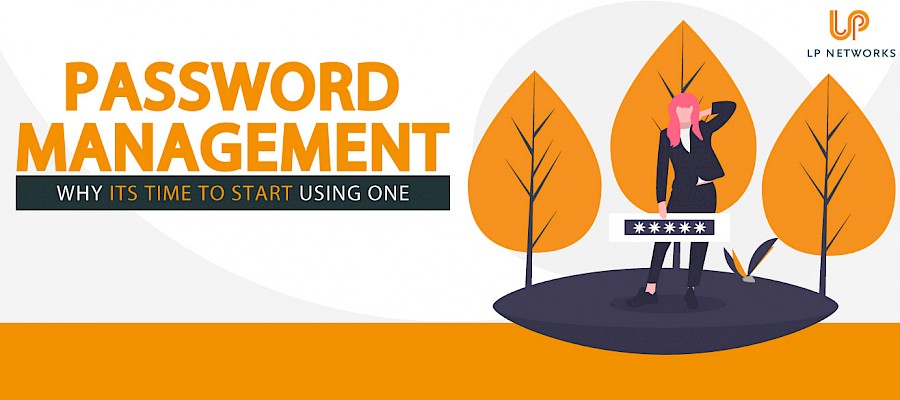
There are increasingly loud rumblings that Microsoft is planning to phase out passwords moving towards passwordless technology in 2021. In reality, their ambition makes a lot of sense. Aside from the fact that many of us now rely on fingerprint and face recognition technology to sign into apps on our phones, there is also significant evidence that passwords are a major access source for cyber criminals. In a blog published in December 2020, the company cited that 80% of cybercrimes are based around passwords with one in every two hundred and fifty corporate email accounts compromised every month.
One of the answers is stronger password management, regularly changing passwords, and ensuring that they aren’t duplicated across different apps, websites, and programmes. The question though is, where do you store all your passwords safely? That’s where a password management tool can help.
Our preferred password management tool allows you to store all of your passwords locally in an encrypted file, spread across your devices. This means that your passwords are saved away from the Cloud and are synced across all the devices you use e.g., phone, laptop, tablet. Because they are all saved locally on devices, the password management tool also takes advantage of the fingerprint and facial recognition that are already in use.
With security as a key focus, password management tools also incorporate two-factor-authentication and provide a seamless 2FA process, completing authentication forms as you browse.
LP Networks provide an excellent password management tool which can be used either individually or across wider teams. The packages can be upscaled as your company and team grows and it is simple to add extra devices which require protection.
If you or your company are interested in using a password management tool, our team would love to hear from you.