- Solutions For
Specialist IT Support Services for:
- Popular Services
- Security
Security
- Our Expertise
Our Full Range of IT Services
- Learn
- About Us
- Contact
Posted 25th November 2022

Password security is a credible source of concern among small business owners. It’s estimated that 81% of cyber incidents occur either due to weak passwords being hacked or passwords being stolen. Sometimes employees can use the same password for numerous programs, which can lead to breaches. As well as this, some 43% of employees have shared their passwords with other people. All of this feeds into why password security is the root of most data breaches.
Access management has become a priority for many small businesses, partly due to the rise of cloud-based working and partly because people often only need to enter a username and password in order to log into systems. If a hacker were to get hold of someone’s login and password, they are unfortunately likely to be able to access all the data that it contains. With the increasing popularity of shared workspaces such as G Drive or Microsoft Teams, this is a concern.
Conditional access is an option for many small businesses to consider when it comes to bolstering security. But what is it and what are the advantages to it?
It is sometimes also known as contextual access, and it is essentially an effective way of controlling user access within your business systems.
When set up correctly, conditional access enables you to set rules that could state something like: “If a user logs in from outside the UK, they require a one-time-passcode to access the system.”
Conditional access enables you to add as many conditions as you wish to ensure that your user security is robust, and it is normally used with multi-factor authentication. Some of the most common contextual factors used include:
When it comes to setting up conditional access, it is advisable to work with your IT company in order to ensure that the setup and the conditions work effectively for your business.
Improves Security
Conditional access ensures that you have more flexibility when it comes to ensuring user legitimacy. It means that the system doesn’t simply grant access to someone who has the correct username and password, and because the user needs to meet certain requirements, you can be confident that security of your system has been improved by using it.
Conditional access is also able to block login attempts from countries where you don’t have any employees based.
Ensures the Access Management Process is Automated
Once the access roles have been set up effectively, the system itself then takes over for you. It ensures that monitoring for contextual factors is automated and is responsible for taking appropriate actions should something concerning arise. This means that any in-house IT personnel are freed up to work on other tasks. Another benefit of the automated processes is that they are more accurate and reliable than manual processes.
It Can Restrict Certain Activities
Conditional access can be used in other ways. For example, it can restrict the activities that legitimate users can do. You may wish to restrict access to certain data to certain users. You are also able to use a combination of conditions, such as if you would like to lower certain permissions to read-only, which could be triggered if a user logs in from an unknown device.
It Improves the User Login Experience
Did you know that as many as 67% of businesses don’t use multi-factor authentication, despite the fact that it’s one of the most effective methods to stop data breaches? It’s often not used because of the perceived inconvenience it causes for employees. However, setting up conditional access with multi factor authentication enabled can actually often improve the experience of your employees. For example, you can enable multi-factor authentication only if users log in away from the office. This means that all users are not then inconvenienced.
Enforces the Rule of Least Privilege
Ensuring that your business uses the rule of least privilege is good practice when it comes to effective security. What it means in practice is that you are grant the lowest level of access in a system that’s necessary for a user to do their work. Then, when you have user roles successfully set up in your identity management system, you can allocate other higher access.
Conditional access can simplify this process as you can base the requirements on job needs. Think of it as a tool that can streamline identity management, as it holds all functions in the same system for access and multi-factor authentication rules. Because everything stays together in one place, it makes managing it much simpler.
Contact us today for a free consultation about how conditional access is an effective solution to enhance your cybersecurity.