- Solutions For
Specialist IT Support Services for:
- Popular Services
- Security
Security
- Our Expertise
Our Full Range of IT Services
- Learn
- About Us
- Contact
Posted 22nd March 2019

Knowing that you need to make sure your password is "secure" or "very strong" is advice that is frequently ignored and replaced with needing a password that you can easily remember.
"123456" and "password" continued to hold the top spot #1 and #2 respectively in 2018
There are reasons for keeping passwords as secure as possible though (and not using the same password for every login!)
Not having one really defeats the object of having one at all, your company could be spending a large amount of money on cyber-security efforts that could be being completely wasted by having staff using "password" to access your system. The implementation of 2FA or MFA across critical systems could mitigate the issue to a point, but asking staff to follow simple best practice in respect of passwords should be a minimal expectation.
Having a secure password is the starting point for a secure system. So, what are the top tips or best practice for a secure password?
Remember, secure passwords aren’t there to defeat your memory or ability to remember them, they are there to defeat the hackers who want to access your system!
LP Networks can help you with your system security including Cyber Security, give us a call on 0800 970 8980 or email us on info@lpnetworks.com to discuss your business needs.